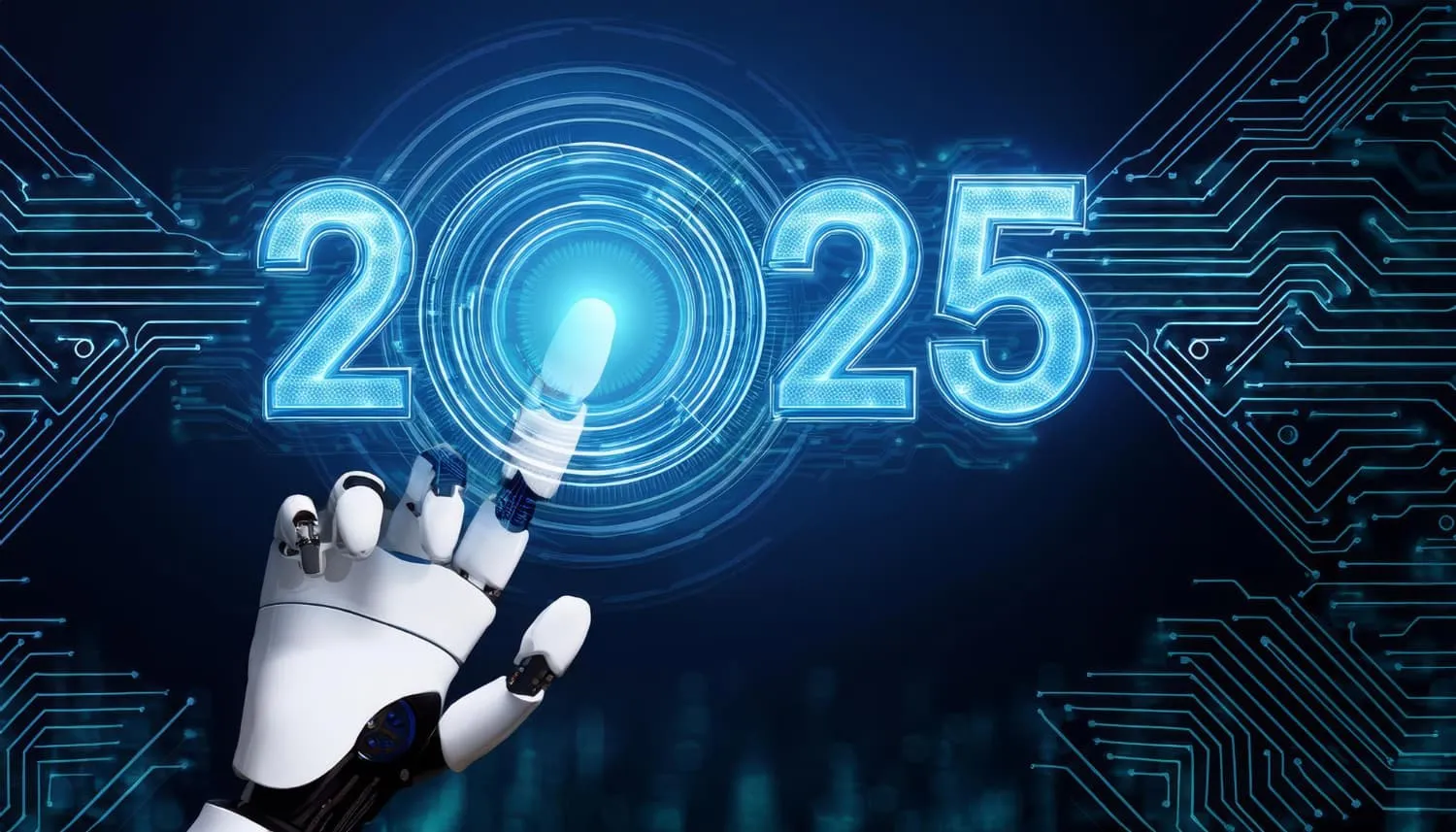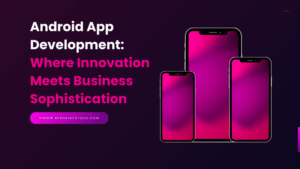Ionic’s earliest versions were tightly integrated with Angular, a prominent frontend framework for creating dynamic web pages and Progressive Web Apps (PWAs). Later versions make use of web components that operate with other popular JavaScript frameworks like Angular, React, and Vue. Developers can opt to create entirely in JavaScript instead of using a framework. Ionic app development framework also connects to AWS, Azure, and Firebase as a backend.
Ionic is a cross-platform UI software development kit that is open-source. It makes use of industry-standard web technologies such as HTML, CSS, and JavaScript. Those with a basic understanding of web programming may make applications and submit them to an app store.
Ionic was founded in the year 2013. It is the most widely used cross-platform mobile development technology stack in the world. Ionic has been used to create over 5 million applications since its inception. Npm has 3 Ionic plugins accessible. To work as part of a wider JavaScript ecosystem, it needs Node.js to be installed.
Pros & Cons of Ionic App Development Framework
There are many discussions over the pros & cons of Ionic apps. Here are some of them explained briefly.
Advantages of Ionic App Development
1. Designed with developers in mind.
Web developers can create mobile apps with Ionic since it is based on standardized web technologies. (Or even desktop applications or Progressive Web Apps.) The third-largest group of all developer kinds is frontend developers. One of the most widely used programming languages is JavaScript. This means it’s simple to locate resources for developing Ionic apps.
Ionic makes it simple to create an app without learning new skills. (That is, if you are a web developer, you can create an app without having to learn Apple’s Swift or Android’s Kotlin.) When developing apps for Android or Native, you don’t need to engage native developers unless you require anything unique.
2. It is adaptable.
Because it is based on established web technologies, Ionic is extremely adaptable. This implies that changing the appearance and feel of an application using only HTML and CSS is simple.
You may design the user experience you desire for your consumers and make changes along the way as you learn more about what they want.
3. Multiple apps from the same codebase
Ionic allows you to create many apps from a single codebase. Ionic apps aren’t subject to the whims of a single platform vendor. Clients that want a new app seldom desire one that is only for one platform. There are 1.5 billion active Apple devices and 2.5 billion active Android smartphones on the planet. Because there are such large audiences, having a single codebase for numerous applications makes sense.
If a defect occurs, developers will only have to fix it once rather than several times. This assists with long-term upkeep. Ionic can help you save time, hassles, and make it simpler to keep your code clean and strong.
4. Native compatibility tools.
Ionic’s team provides a collection of front-end building blocks, UI components, common app icons, and other elements and extensions. Developers may use such plugins to access native APIs like Bluetooth, GPS, or a built-in camera without having to create proprietary integrations. One disadvantage is that if there isn’t a plugin for what you want, you’ll have to make one yourself.
Ionic may also work with a variety of technologies. Along with quantitative analytical, payment systems, security, also testing tools, and other items are among them. Some plugins are only available in Ionic Business, which needs a membership.
5. Convenience is Being Tested
Ionic can help you develop faster. Because Ionic is based on WebView, developers may test their apps using the device’s browser. Built-in testing and debugging tools in browsers make the testing process easier. For a basic preview, developers don’t need to deploy to a device or an emulator, which can save time when making UI modifications.
It’s simple and quick to deploy to a device when developers require a device to test native capabilities. The Android application development platform allows developers to deploy directly from the command line. Opening the build output in Xcode is required for iOS.
Disadvantages of Ionic
1. The ability to perform.
When we say “what sort of app do you want to make?” we truly mean “what kind of app do you want to build.” Ionic is not a suitable choice if you want a graphics-heavy app. Apps that take advantage of augmented reality will struggle to run on Ionic. Going totally native is a preferable option if performance is a major concern.
Ionic uses a browser to produce graphic components, which takes multiple stages to display graphics on the screen. The more “steps” between the code and the composite layer, the longer it will take to load. Ionic is a one-size-fits-all approach.
2. Hot reloading is more difficult to set up.
Hot reloading is frequently thought of as a typical function in software development. Instead, Ionic uses life reloading. To activate changes, live reloading refreshes the entire program.
To implement newly introduced modifications, live reloading necessitates a restart of the application. This has an impact on the rate of development. Refreshing the app every time while the code is updated might make the entire process take longer.
Because Ionic’s build process is built on Angular CLI, Hot Module Replacement may be configured (HMR). Without a full reload, HMR may swap, add, or delete modules while an application is running.
3. Precautionary Measures
Any development of a mobile app will be riddled with security risks. Because Ionic is based on web technologies, developers will have to think about both web and native app security. Security, on the other hand, isn’t always a technological concern. It’s a problem with the developers. App development is more reliant on a company’s processes and the talents and expertise of a developer. A good developer will design a safe cross-platform app, whereas a bad developer may generate vulnerable native software.
There is a security risk as long as programs can be reverse-engineered. Ionic CLI now has built-in uglification as of version 4. Uglification is a typical method of making code harder to understand for hackers.
Conclusion!
Finally, we reached the conclusion of this blog. Hopefully, you like it. The above information is all about the advantages as well as disadvantages of Ionic app development frameworks. If you are willing to develop a mobile app with an ionic framework you need the best mobile app developers. A team of dedicated and experienced developers will bring your desired mobile application into reality. In this case, Misha Infotech will definitely be a better choice for you.