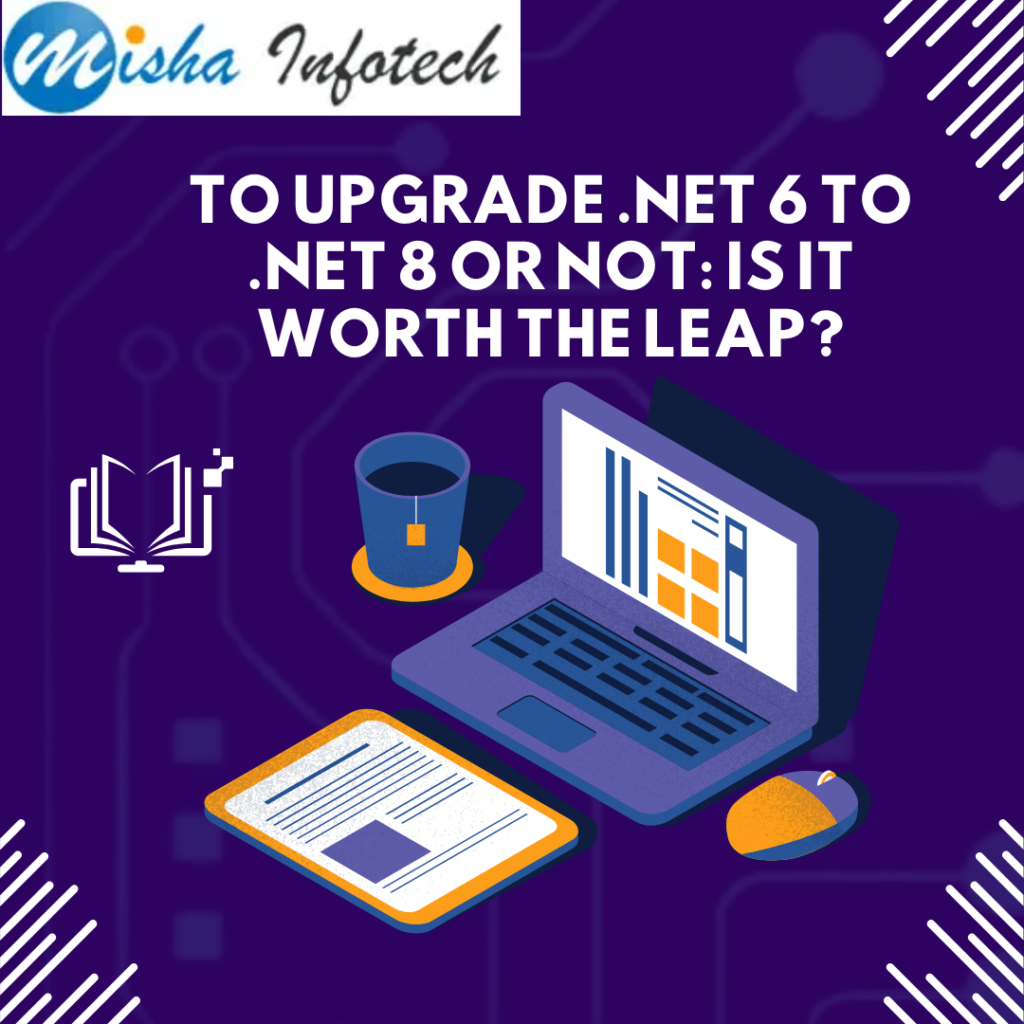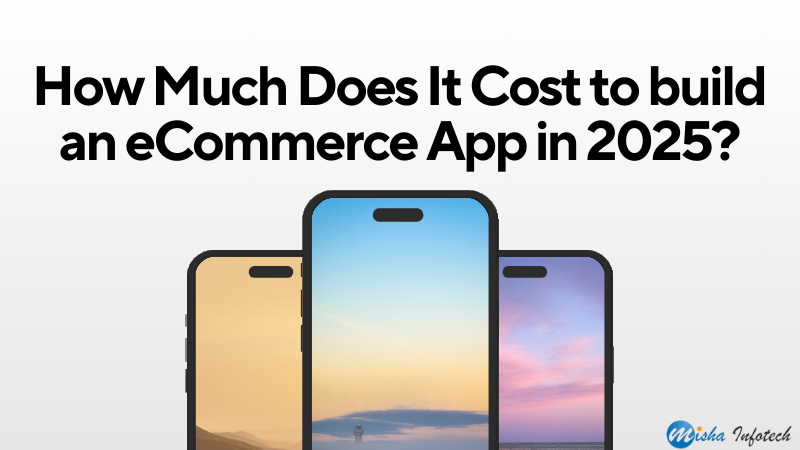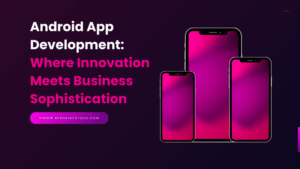The software development landscape is ever-evolving, and as developers, we often find ourselves at a crossroads when it comes to upgrading frameworks and technologies. One of the most significant decisions in recent times has been whether to upgrade from .NET 6 to .NET 8. While .NET 6 has proven to be a stable and reliable framework, .NET 8 introduces several new features and enhancements that could influence this decision. In this blog, we will explore the reasons to upgrade, the potential pitfalls, and whether making the leap is the right choice for your projects.
Understanding .NET 6 and .NET 8
Before diving into the comparison, it’s essential to understand what each version brings to the table. .NET 6 was a long-term support (LTS) release, providing developers with a robust and stable environment for building applications. It introduced several enhancements over its predecessors, including:
- Performance Improvements: Optimizations in runtime and libraries.
- C# 10 Features: New language features such as global using directives and file-scoped namespaces.
- Minimal APIs: Simplified ways to build web APIs with less boilerplate code.
- Cross-Platform Capabilities: Enhanced support for building applications across various platforms.
.NET 8, while also an LTS release, builds on these features and introduces several exciting updates, including:
- Enhanced Performance: Further optimizations for performance-critical applications.
- C# 11 Features: New features such as raw string literals and list patterns, improving code readability and maintainability.
- Improved MAUI Support: Enhancements for developing cross-platform applications using .NET MAUI.
- Cloud-Native Enhancements: Improved support for building cloud-native applications with better integration with Azure services.
- Hot Reload Improvements: Increased efficiency in modifying code and seeing changes in real-time.
Reasons to Consider Upgrading
- Performance Boosts
Performance is often a critical factor in application development. .NET 8 includes numerous performance enhancements that can lead to faster application response times and improved resource utilization. For applications where performance is paramount, the upgrade may be justified to leverage these improvements.
- New Language Features
C# 11 introduces several new features that can simplify code and enhance its readability. Features like raw string literals and list patterns can lead to cleaner and more expressive code, making it easier to maintain and understand. If your development team is keen on adopting the latest language features, upgrading to .NET 8 makes sense.
- Improved Development Experience
.NET 8 comes with improvements in developer tooling, especially in Visual Studio. Enhanced IntelliSense, debugging capabilities, and Hot Reload features streamline the development process, allowing developers to make changes and see results more quickly. If developer productivity is a priority, this upgrade can be beneficial.
- Better MAUI Support
With the increasing demand for cross-platform applications, .NET MAUI (Multi-platform App UI) has gained traction. .NET 8 includes enhancements that improve MAUI’s capabilities, making it a more compelling choice for developers looking to build cross-platform applications efficiently.
- Cloud-Native Development
As organizations increasingly move towards cloud-native architectures, .NET 8 introduces features that facilitate the development of cloud-ready applications. Improved integration with Azure services can streamline deployment and management processes, making it a great choice for businesses focused on cloud solutions.
- Community and Ecosystem Support
Upgrading to the latest version of a framework often means better support from the community and ecosystem. As more developers adopt .NET 8, libraries, plugins, and tools will likely focus on this version, providing a richer development experience. Staying up-to-date can ensure access to the latest resources and community-driven improvements.
Potential Pitfalls of Upgrading
While there are compelling reasons to upgrade to .NET 8, it’s also crucial to consider potential challenges:
- Migration Effort
Upgrading a framework can sometimes require significant changes to existing codebases. Depending on the complexity of your applications, migration may involve considerable effort, including testing and debugging to ensure compatibility with the new version. Evaluate whether the benefits outweigh the costs in terms of time and resources.
- Stability Concerns
As with any new release, .NET 8 may have undiscovered bugs or issues that could affect your applications. While Microsoft conducts extensive testing before releasing a new version, early adopters may encounter unexpected challenges. If your application is mission-critical, you might prefer to stick with the more established .NET 6 until .NET 8 has matured.
- Training and Learning Curve
Adopting new features often requires developers to invest time in learning and adapting to changes. C# 11 brings new concepts that developers need to understand fully. Ensure your team is prepared to embrace these changes without compromising productivity.
- Third-Party Library Compatibility
Some third-party libraries or tools you rely on may not yet be compatible with .NET 8. This can create issues during migration, necessitating either finding alternatives or delaying the upgrade until necessary libraries are updated. Always check the compatibility of essential libraries before proceeding with the upgrade.
Making the Decision: Factors to Consider
When deciding whether to upgrade from .NET 6 to .NET 8, consider the following factors:
- Project Timeline and Deadlines
If your project has a tight timeline or is nearing completion, it may be wise to delay the upgrade. Switching frameworks mid-project can introduce unexpected challenges that could impact deadlines.
- Team Readiness
Evaluate your team’s familiarity with the new features in .NET 8. If your developers are already comfortable with the changes, the transition may be smoother. However, if additional training is needed, consider whether you have the resources to provide that support.
- Long-Term Goals
Consider the long-term goals of your projects and organization. If you plan to maintain and evolve your applications over the coming years, adopting the latest version may align better with your strategic vision. However, if you have short-term projects with no immediate need for the new features, it might make sense to stay with .NET 6.
- Testing and Quality Assurance
Invest in a robust testing strategy to ensure your applications function correctly after the upgrade. Create a testing plan that includes unit tests, integration tests, and user acceptance testing to catch any potential issues early in the migration process.
Conclusion: Is the Leap Worth It?
The decision to upgrade from .NET 6 to .NET 8 is not one-size-fits-all. The potential benefits—improved performance, new language features, better developer experience, and enhanced support for cloud-native and cross-platform development—make .NET 8 an appealing option. However, factors like migration effort, stability concerns, and team readiness cannot be overlooked.
Ultimately, the choice depends on your specific projects, team capabilities, and business objectives. If the advantages of .NET 8 align with your goals and you are prepared for the transition, making the leap could set your applications up for future success. On the other hand, if stability and immediate project deadlines are your priorities, continuing with .NET 6 until the new version has stabilized might be the better path.
In the rapidly evolving world of software development, staying informed and agile is key. Evaluate your needs carefully, consult with your team, and make an informed decision that will support your development efforts for years to come. Whether you decide to leap into .NET 8 or stick with .NET 6, understanding the implications of your choice is vital for the success of your projects.